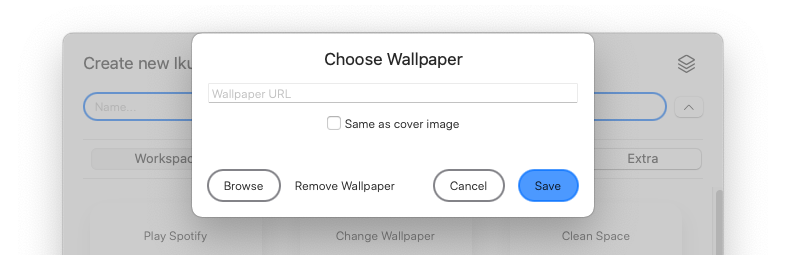Ikuna Release Notes
Latest Version: V0.6
Version 0.6 - Extra
> Added Extra tab
You’re now able to Play Spotify, Change the wallpaper and Clean the space when clicking on an Ikuna space.
Play Spotify
Allows you to start listening to your desired playlist/album/track every time you start that Ikuna Space
Change Wallpaper
Allows you to have one Wallpaper for each Ikuna Space.
You can either choose your Cover image or Browse and select your own custom wallpaper.
By having a constant visual cue, you are reminded of the context you are in. Try it out.
The Wallpaper will reset when you stop the Ikuna.
Clean Space
Improves the switching between Ikuna Spaces.
You can now Close or Hide apps before opening the new Ikuna Space.
> Clean workspace is now Ikuna Specific
Removed option to clean before all Ikuna switches from preferences
> Bug fixes
Version 0.5 - Dashboard MVP
> Added a dashboard
Check your activity and context switches. Combine them to analyze any correlation.
Customize the time interval from Preferences
> Added Context Switches widget
Easy access to the dashboard and overview of your total context switches for the day.
Context switches are a direct
Version 0.4 - Workspace Manager
> New: Workspace Manager
Edit what apps you save and easily update your space.
To access presses the down arrow after the Name of the Ikuna
> AppMover
Moves Ikuna to the Applications folder
> Context Switcher counter
Activate it from Preferences under Experimental
> Keyboard selection of Ikunas
Tap the app shortcut one more time ⌘+§
> Fixed bugs
Version 0.3 - Clean
> New: Clean Button
Hides away all your apps - cleaning your workspace
It’s important to declutter your workspace so you don’t get distracted.
> New: Advanced Cleaning in the Menubar
Kills all apps except Ikuna. Allows you to really start Fresh.
> Advanced Creation when you create a new space Polish
You can find Advanced Creation by pressing the down arrow
> Cover Images for Spaces
Have a unique image for each space. You can change the cover from the folder.
> Google Analytics integration
Allows us to learn about the app ussage to better serve our users.
No unique identifiers are monitored!
> Fixed bugs
Version 0.2 - Creation
> Advanced creation MVP
You are able to select for your ikuna a teaser and/or soundtrack to your Ikuna space.
Create a new context, choose your trigger and start working.
Both video and audio triggers work to build an automatic behavior/ state of mind.
> Polished and improved the UX
> Fixed bugs
Version 0.1 - StartPackage
> Save your context space
The “New Space” button saves your apps and their position. Clicking on a Space will activate the apps and position them for you.
Data for each Space is recorded in a folder. You can customize it. You can save a maximum of 4 context spaces for now
> Launch at login.
Makes Ikuna always available.
> Open Ikuna Folder from the Menubar.
Manually edit Ikuna. You can change the video or audio trigger.
> Manually customize Ikuna Cover.
Go to Menubar -> Open Ikuna Folder -> Add desired cover image as “cover.png”
> Global shortcut ⌘+§
You can change it from Preferences
> Ability to run scripts together with Ikuna
Add your shell or apple script to the Ikuna folder and it will run when you launch it.
Example: Starting a specific Spotify Playlist. Opening specific links via your choice. Changing the background. (Scripts will be added to the website for you to just modify)
Check the resources page for AppleScript examples
> AutoUpdate - Check for Updates
It requires the app to be in the Applications folder
>